eMule Vista Sidebar Gadget
Well, i was looking for a simple eMule gadget for the Windows Vista Sidebar, and found nothing. So, with the help of my good friend loulou ‘PaysPlat’, i made one 🙂
Here is how it looks : 


You can get it here. Click ‘Read More’ for configuration informations.
This gadget use the onlinesig.dat file eMule generate to display a few infos, like server you are connected on, upload and download rate, and clients queue length.
To make it work, you need to set the folder emule is running in (and where the onlinesig.dat file is) in options.
Edit: Thanks to garfunkell, now, with the last version of eMule, the onlineSig.dat is located in the appdata folder under vista ( C:\users\–username–\appdata\local\emule ).

And you need to configure eMule to generate the onlinesig.dat file.
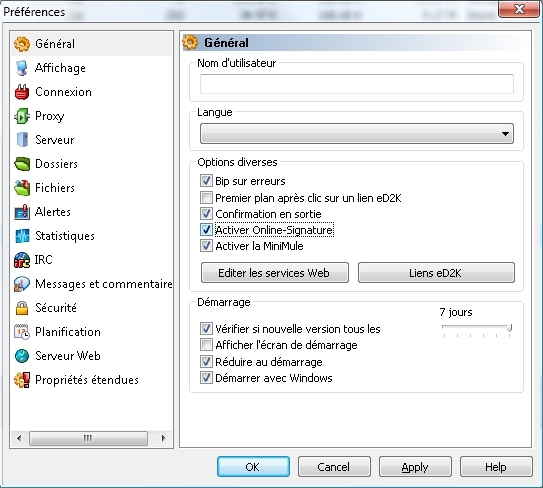
That’s all folks, feel free to improve it, but please, if you do so, leave a message with a link to the one you made.
Thanks again loulou for your help 🙂
It’s a pleasure :p
🙂
c nul ces smileys 😀
yayyy!!! at last i found one…cooll..luv ur gadgets….
Nice, I thought I was going to have to write one of these.
Only bug I found is it can’t tell if you shut eMule down… it continues to give the last data received.
There should be some sort of check for a connection. Maybe if the onlinesig.dat doesn’t change for a set period of time it should assume no connection?
very interesting, but I don’t agree with you
Idetrorce
bellissimooooooooooooooooooooooooooooooooooooooooo
Hi, my problem is that i can´t find any .dat file in my emule directory, so the gadget doesn´t work.
Any ideas?
Thanks
Are you sure you activated the OnlineSignature in the options ?
If yes it should be here, unless you use a non standard client (a modded one) and this function have been removed.
cool style
Great Plugin!!!
I added the ability to show the emuledailylog in a flyout so I can view problem/downloaded files without opening the remote desktop on my mule machine. write me if you want it.
Hi,
What i have to do with the xml and other files that i obtain in emule.zip file?
thanks in advance.
Answer me please @ pere.vandellos@gmail.com
how to install this ?
Well, just open it with the vista sidebar 🙂
ummm im lost as well, I downloaded the zip unrar’d all that is in there is images folder, a settings html icon, and a emule html icon, and a Gadget xml document, i opened emule, allowed signature, and then chose to run xml via vista but nothing shappens?
Is there a file missing? Any info would be appreciated.
Ty
no no you have to extract the zip in a folder and then put this in your sidebar gadgets folder usually in C -> programs->windows sidebar->gadgets(i put it in my shared gadgets folder not in gadgets one). then rename it “eMule.gadget” and you are ok
Thanks, nice gadget. :-))
Hi!
I can’t see any email adress about this message :
“Great Plugin!!!
I added the ability to show the emuledailylog in a flyout so I can view problem/downloaded files without opening the remote desktop on my mule machine. write me if you want it.”
And I ‘ve an another problem : where is the onlineSig.dat in the emule directory?
Thanks for this fantastic gadget and for the help!
Hey this is a cool gadget for my sidebar… someone have problems to find the onlinesig.dat file… it happens the file is “hidden” in the appdata folder of your PC… in the mine is hidden here: C:\users\admin\appdata\local\emule… 😉
Bye!… I hope I’ll be useful for somebody… and I apologise for my bad english!… 🙂
You’re right, the very last version of eMule are now saving the onlineSig.dat in the appdata folder, accordingly to the vista guidelines. I edit the post 🙂
Ok, thanks!
it’s working now. This gadget is really what I need…
(sorry for my bad English too : I’m french)
Fortunately I found the solution for the missing file…!… 🙂
Hi! I use Emule a lot of months and a big problem for this sharing program is the Server’s list. I have collected the greatest list of server link for Emule. It’s very usefull!. I hope helps you^^ Download the file Txt
Great gadget guys !!! I’ve searching for something like this for a lot time ! Please keep me informed for updates !
GREAT JOB !!!
Hello folks,
thanks for this great “Tool”. We love it!
Could a resetable option be included for total upload, total download and TOTAL net traffic? Like an trip odometer?
many thanks
G
C:ProgramData/Emule
I read your blog in a regular manner, and I really like your way of writing
Please keep going, smile
your sierra
Hi! I’m using a sidebar in XP and emule 0.49c but I can’t find onlinesig.dat anywhere. I don’t have an appdata folder, and it’s not in the emule folder. Any idea?
Thanks in advance
Hi again! I found the appdata (hidden “Application Data”), pretty dumb of me.
Perhaps someone finds it useful
thx alot.. coolll 🙂
Thx!!
thanks. some great infomation here keep up the good work. I cannot really leave a more constructive comment as i’m abit out of my deph but i will be checking back here for further updates. from London,England